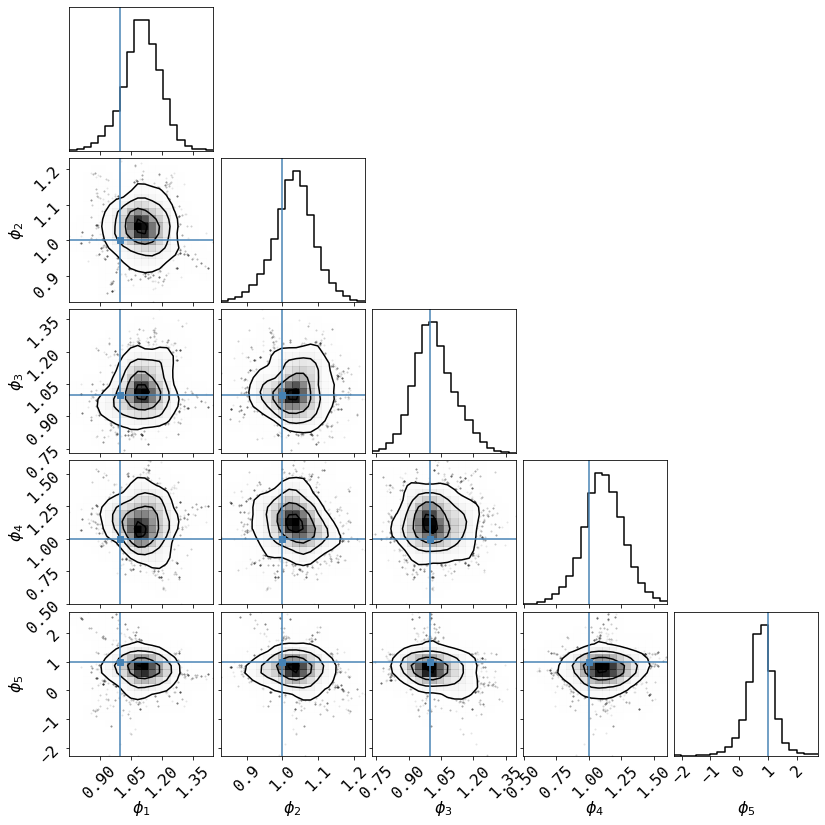A quick-start guide on using fqlag package
fqlag is written in pure python. The base calculations are implemented using numpy’s vectorizations, the matrix inversion, which is typically the slowest part of calculating the likelihood function uses numpy/scipy which run in multiple cpu’s by default.
This documents gives a simple example of calculating the periodogram and delays from simulated light curves, found in data.lc.
Other usage examples can be found in the test.py file in the main repository directory.
Individual functions and classes have some documentations too.
Import the relevant packages
# Install fqlag if not already installed
!pip install fqlag
import numpy as np
import fqlag
import matplotlib.pyplot as plt
# change some settings in the plot to make them clear
plt.rcParams.update({
'font.size': 16,
'font.family': 'monospace'
})
Uncomment the following if you want to use new simulated light curves. The following uses the code in test.py, which relies on aztools.
The Following tutorial uses simlated light curves in data.lc
The file has two light curves (continuously-sampled), with the file having 5 columns:
time, rate_1, rateErr_1, rate_2, rateErr_2
There is a phase delay of 1 radian between the two light curves.
# import sys
# import os
# sys.path.insert(0, '.')
# import test
# s = test.simulate_lc(1024, 1.0, 500, 1, bkp = [1e-4, -1, -2, 6e-3], phase=True)
# s = np.array(s[:-1])
# txt = '\n'.join([' '.join(['%4.4g'%s[j,i] for j in range(s.shape[0])]) for i in range(s.shape[1])])
# with open('data.lc', 'w') as fp: fp.write(txt)
Read and plot the light curves
# read light curves
data_raw = np.loadtxt('data.lc')
# add some gaps #
np.random.seed(2334)
idx = np.arange(s.shape[1])
prob = np.cos(0.6*idx)**2
idxGap = np.sort(np.random.choice(idx, np.int(len(idx)/2), replace=False, p = prob/prob.sum()))
data = data_raw[idxGap, :]
fig = plt.figure(figsize=(14,6))
_ = plt.errorbar(data[:,0], data[:,1], data[:,2], fmt='-', ms=4, lw=1, alpha=0.6)
_ = plt.errorbar(data[:,0], data[:,3], data[:,4], fmt='-', ms=4, lw=1, alpha=0.6)
#_ = plt.plot(data[:,0], data[:,3])
plt.xlabel('Time (s)')
_ = plt.ylabel('Counts/sec')
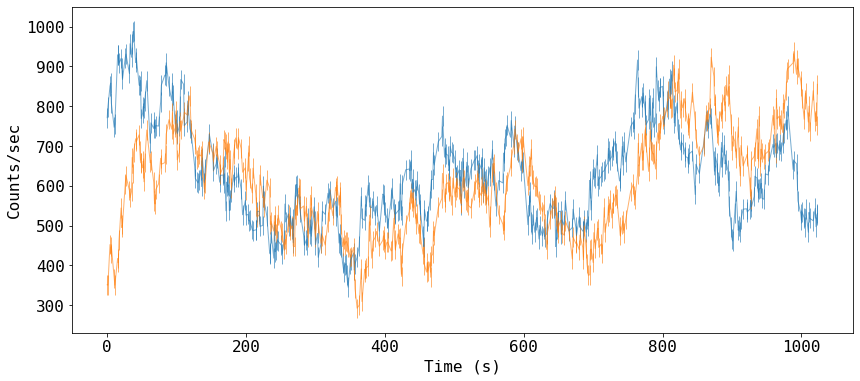
Prepare the data
- Let’s split the light curve into two, and fit them simultaneously
- For modeling the power spectrum (PSD), we use:
fqlag.Psd(...), which takes as input arrays oftime,countRateandcountRateError, in addition to an array defining the frequency bin boundaries. - The frequency bins need to incorporate all the frequencies available in the data from
fmintofmax, wherefmin=1/T, withTbin the longest separation between points in the light curves, orT = time[-1] - time[0], andfmax = 1/(2*dt), wheredtis the shortest separation, ordt = min(time[1:] - time[:-1]) - We add two bins at the start and end of our frequency bins that our simulations show they reduce bias in the first and last bins. The psd (and delay later) will be discarded and used because they are highly biased.
# Split the light curve into segments #
isplit = data.shape[0]//2
timeArrays = [data[:isplit,0], data[isplit:,0]]
lc1Arrays = [data[:isplit,1], data[isplit:,1]]
lc1Errors = [data[:isplit,2], data[isplit:,2]]
lc2Arrays = [data[:isplit,3], data[isplit:,3]]
lc2Errors = [data[:isplit,4], data[isplit:,4]]
print(f'We have {len(timeArrays)} segments, with lengths ({len(timeArrays[0])}, {len(timeArrays[1])})')
print('\n', '-'*20)
# frequency bins
fmin = np.min([1./(timeArrays[0][-1] - timeArrays[0][0]),
1./(timeArrays[1][-1] - timeArrays[1][0])])
fmax = np.max([0.5/np.min(timeArrays[0][1:] - timeArrays[0][:-1]),
0.5/np.min(timeArrays[1][1:] - timeArrays[1][:-1])])
fqBins = np.logspace(np.log10(2*fmin), np.log10(0.5*fmax), 7)
fqBins = np.concatenate([[0.1*fqBins[0]], fqBins, [2*fqBins[-1]] ])
print('\nThe frequency bins are:', ' '.join(['%4.4g'%x for x in fqBins]))
We have 2 segments, with lengths (256, 256)
--------------------
The frequency bins are: 0.0003899 0.003899 0.0078 0.0156 0.03122 0.06246 0.125 0.25 0.5
Calculate the psd of the first light curve
For each light curve we have, we create a model using fqlag.Psd(...), and then create a model that calculates the joints likelihood using: fqlag.multiFqLagBin
In a simple use, fqlag.Psd(...) takes three arrays as input: time, countRate and countRateError, plus the array defining frequency bins. We also, request that the model calculates the psd values in natural log units by passing log=True.
# create the models for individual light curves
psdMods = [fqlag.Psd(timeArrays[i], lc1Arrays[i], lc1Errors[i], fqBins, log=True) for i in range(2)]
#psdMods = [fqlag.Psd(data[:,0], data[:,1], data[:,2], fqBins, log=True)]
# merge the models that calculates the joints likelihood
psdMod = fqlag.multiFqLagBin(psdMods)
They only thing left before starting the likelihood maximization is a starting array holding the input psd values at the chosen frequency bins, this should have a length len(fqBins)-1.
We then print the log likelihood at these input values as a test that things are ok.
# initial parameters, start with ones
inPars = np.ones_like(fqBins[:-1])
# print the loglikelihood for the input values ##
logLike = psdMod.loglikelihood(inPars)
print('Input parameters: ', ' '.join(['%4.4g'%x for x in inPars]))
print('Corresponding Log-likelihood: %4.4g'%logLike)
Input parameters: 1 1 1 1 1 1 1 1
Corresponding Log-likelihood: -3856
Maximizing the likelihood function
We now do the likelihood maximization using fqlag.misc.maximize, which uses the BFGS method from scipy.optimize.
It takes as arguments, the model we just defined, and the input array (plus other arguments to control the fit).
This uses a quadratic approximation to the likelihood, and loops until a best fit value is found. The result is returned as a tuple of best fit values (psd), their ESTIMATED uncertainties (psdErr) taken from the hessian of the likelihood function and the fit obsject returned by scipy.optimize.minimize. The uncertainty estimates are generally a lower limit only. One needs to used either fqlag.misc.errors or fqlag.misc.run_mcmc to get full errors.
The progress is printed:
-
Log-Likelihood model-parameters gmax: maximum absolute gradient at current location
# maximize the log-likelihood
psd, psdErr, psdFit = fqlag.misc.maximize(psdMod, inPars)
print('psd values:\t\t', '\t'.join(['%4.4g'%x for x in psd]))
print('psd uncertainties:\t', '\t'.join(['%4.4g'%x for x in psdErr]))
print('Maximum Likelihood:\t%4.4g'%(-psdFit.fun) )
-2628.9 | 1.89 -0.0146 -1.01 -1.75 -3.71 -4.95 -6.55 -8.25 | 6.1e-05
** done **
psd values: 1.886 -0.01464 -1.009 -1.751 -3.713 -4.946 -6.55 -8.247
psd uncertainties: 0.479 0.6214 0.39 0.2573 0.2361 0.2572 0.6637 1.562
Maximum Likelihood: -2629
Note that the last value in the psd is hardly constrained, and it is consistent with zero. i.e. no variability power. This is because this band is dominated by the noise in the light curves.
Plot the results
We compare these estimates from the simple estimate from the square absolute of the Fourier transform of the raw light curve that we started with.
Note that the raw light curve is plotted without subtracting the poisson noise, which is manifested as a constant at high frequencies. Our model fitting gives values that are noise-subtracted.
# calcualte the raw psd #
n = data_raw.shape[0]
freq_raw = np.fft.rfftfreq(n, 1.0)[1:-1]
psd_raw = (2*1.0/(n*data_raw[:,1].mean()**2)) * np.abs(np.fft.rfft(data_raw[:,1])[1:-1])**2
# frequency from the geometric mean of our selected bins
freq = 10**(np.log10( (fqBins[:-1]*fqBins[1:]) )/2.)
plt.figure(figsize=(10,8))
plt.errorbar(freq[1:-1], psd[1:-1], yerr=psdErr[1:-1], fmt='-o', ms=10, label='fit')
plt.plot(freq_raw, np.log(psd_raw), label='raw psd (with noise)', alpha=0.5)
plt.xlabel('Frequency (Hz)')
plt.ylabel('Log(PSD)')
plt.xscale('log')
plt.legend()
<matplotlib.legend.Legend at 0x7feba4c4f3d0>
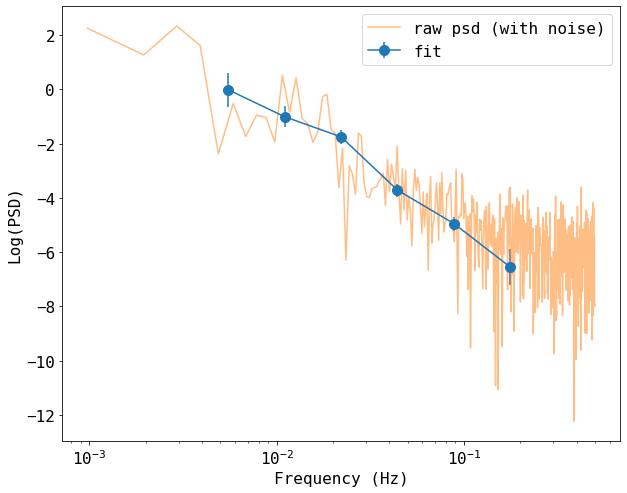
Run MCMC chain to estimate the posterior distribution
This uses the emcee package, so it should be installed (e.g. pip install emcee)
The returned array has shape (ntotal_runs, npar+1), where loglikelihood value is returned in the last element of the 2nd dimension.
chain = fqlag.misc.run_mcmc(psdMod, psd, psdErr, nwalkers=20, nrun=400)
acceptance fraction: 0.43000000000000005
# Summarize the results in a corner plot. Please install corner if not installed
try:
import corner
# we use the last half of the chains
_ = corner.corner(chain[chain.shape[1]//2:,1:-2], smooth=1, smooth1d=1,
labels=['P%d'%i for i in range(1,len(fqBins))])
except ImportError:
print('Please install corner with "pip install corner"')
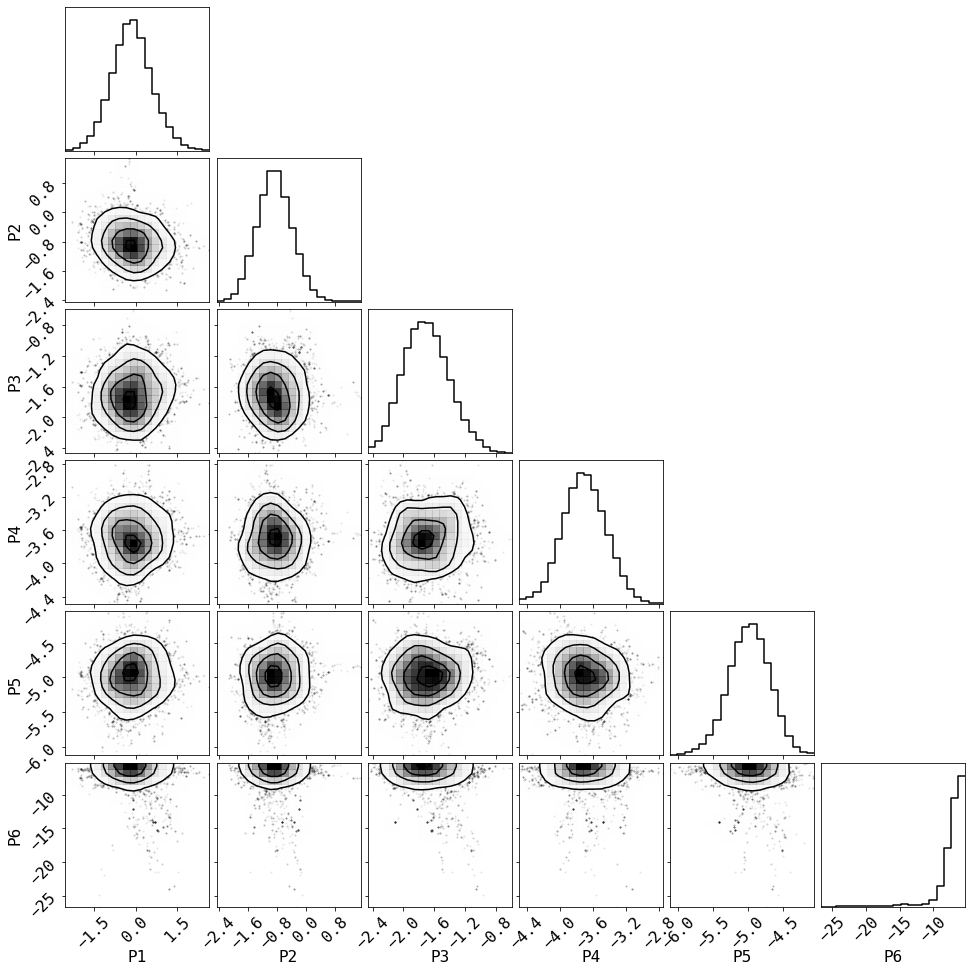
Repeat the calculations for the psd of the second light curve
# create the models for individual light curves
psdMods = [fqlag.Psd(timeArrays[i], lc2Arrays[i], lc2Errors[i], fqBins, log=True) for i in range(2)]
# merge the models that calculates the joints likelihood
psd2Mod = fqlag.multiFqLagBin(psdMods)
# maximize the log-likelihood
psd2, psd2Err, psd2Fit = fqlag.misc.maximize(psd2Mod, inPars)
print('psd values:\t\t', '\t'.join(['%4.4g'%x for x in psd2]))
print('psd uncertainties:\t', '\t'.join(['%4.4g'%x for x in psd2Err]))
print('Maximum Likelihood:\t%4.4g'%(-psd2Fit.fun) )
-2636.21 | 2.1 0.233 -1.02 -1.88 -3.34 -4.59 -6.38 -8.42 | 6.1e-05
** done **
psd values: 2.105 0.2331 -1.021 -1.879 -3.34 -4.588 -6.383 -8.417
psd uncertainties: 0.5927 0.753 0.3745 0.2584 0.2151 0.2294 0.6311 1.992
Maximum Likelihood: -2636
# also plot the result of the second psd
# calcualte the raw psd #
n = data_raw.shape[0]
freq2_raw = np.fft.rfftfreq(n, 1.0)[1:-1]
psd2_raw = (2*1.0/(n*data_raw[:,3].mean()**2)) * np.abs(np.fft.rfft(data_raw[:,3])[1:-1])**2
plt.figure(figsize=(10,8))
plt.errorbar(freq[1:-1], psd2[1:-1], yerr=psd2Err[1:-1], fmt='-o', ms=10, label='fit-2')
plt.errorbar(freq[1:-1], psd[1:-1], yerr=psdErr[1:-1], fmt='-o', ms=10, label='fit-1')
plt.plot(freq2_raw, np.log(psd2_raw), label='raw psd2 (with noise)', alpha=0.5)
plt.xlabel('Frequency (Hz)')
plt.ylabel('Log(PSD)')
plt.xscale('log')
plt.legend()
<matplotlib.legend.Legend at 0x7feba4ee55b0>
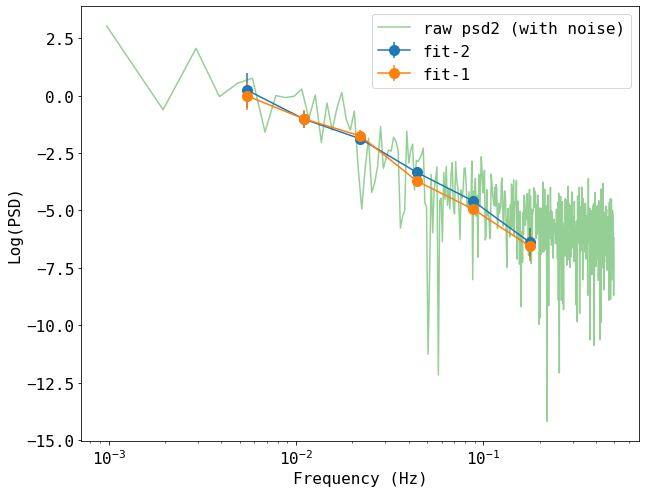
Calculate the cross spectrum and delay
- The PSD values from above will be used as input for the modeling
- The model calculates the phase $\phi$ delay not the time delay $\tau$. These are related by: $\tau(f) = \phi(f)/2\pi f$, where $f$ is the frequency at which the delay is measured (i.e. the center of the bin)
- The procedure is similar to the PSD case, but now the model taken both light curves as input. For instance, whereas in the PSD case the time array was given as a single numby array, here, a list that contains the first and the second time arrays should passed to
fqlag.Cxd. - Our simulated light curves have an input phase delay of $\phi=1.0$
# create the models for individual light curves
cxdMods = [fqlag.Cxd([timeArrays[i], timeArrays[i]],
[lc1Arrays[i], lc2Arrays[i]],
[lc1Errors[i], lc2Errors[i]], fqBins, psd, psd2, log=True) for i in range(2)]
# merge the models that calculates the joints likelihood
cxdMod = fqlag.multiFqLagBin(cxdMods)
We define the input parameters similar to before, but now, a number of bins of nfq, we have 2*nfq model parameters, nfq for the cross spectral values, and nfq for the phase values. |
# initial parameters, start with ones
inCxd = .5*(psd + psd2) - 1
inPars = np.concatenate([inCxd, inCxd*0])
# print the loglikelihood for the input values ##
logLike = cxdMod.loglikelihood(inPars)
print('Input parameters: ', ' '.join(['%4.4g'%x for x in inPars]))
print('Corresponding Log-likelihood: %4.4g'%logLike)
Input parameters: 0.9952 -0.8908 -2.015 -2.815 -4.527 -5.767 -7.467 -9.332 0 -0 -0 -0 -0 -0 -0 -0
Corresponding Log-likelihood: -5247
#cxd, cxdErr, cxdFit = fqlag.misc.maximize(cxdMod, inPars)
cxd, cxdErr, cxdFit = fqlag.misc.maximize_no_grad(cxdMod, inPars)
print('psd values:\t\t', '\t'.join(['%4.4g'%x for x in cxd]))
print('psd uncertainties:\t', '\t'.join(['%4.4g'%x for x in cxdErr]))
print('Maximum Likelihood:\t%4.4g'%(-cxdFit.fun) )
-5123.48 | 1.89 0.116 -1.03 -1.81 -3.5 -4.7 -6.4 -7.91 1.07 0.98 1.1 1.03 1 1.11 0.737 1.23
** done **
psd values: 1.892 0.116 -1.028 -1.807 -3.496 -4.698 -6.398 -7.908 1.071 0.9805 1.097 1.029 1.005 1.114 0.7369 1.232
psd uncertainties: 0.06168 0.0007981 0.01303 0.0138 0.03877 0.11 0.3746 0.508 0.1077 0.04321 0.06811 0.05515 0.08815 0.1519 0.264 0.385
Maximum Likelihood: -5123
Plot the result of the delay calculation
# plot the result of the cross spectrum calculations
# calcualte the raw psd #
n = data_raw.shape[0]
freq_raw = np.fft.rfftfreq(n, 1.0)[1:-1]
phi_raw = np.angle(np.fft.rfft(data_raw[:,1])[1:-1] * np.conj(np.fft.rfft(data_raw[:,3])[1:-1]))
Cxd, Phi = np.split(cxd, 2)
CxdErr, PhiErr = np.split(cxdErr, 2)
plt.figure(figsize=(10,8))
plt.errorbar(freq[1:-1], Phi[1:-1], yerr=PhiErr[1:-1], fmt='-o', ms=10, label='fit')
plt.plot(freq_raw, phi_raw, label='raw phase lag', alpha=0.5)
plt.plot(freq_raw, freq_raw*0 + 1, label='input phase lag')
plt.xlabel('Frequency (Hz)')
plt.ylabel('Phase Lag')
plt.xscale('log')
plt.legend()
<matplotlib.legend.Legend at 0x7feba4e82fd0>
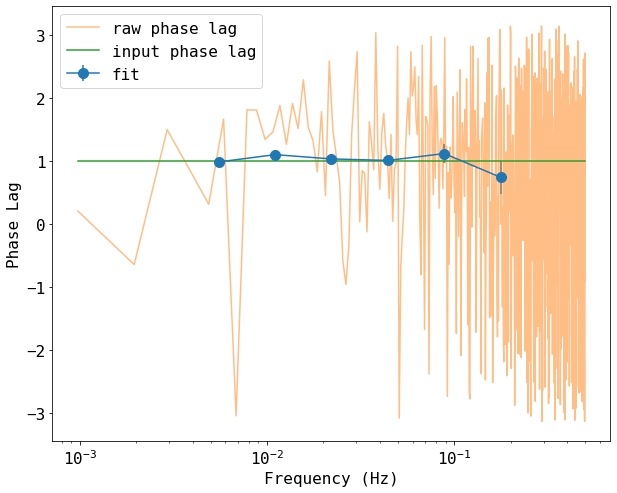
Run MCMC chain to estimate the posterior distribution
This uses the emcee package, similar to the psd case above
cxdChain = fqlag.misc.run_mcmc(cxdMod, cxd, cxdErr, nwalkers=-4, nrun=100)
acceptance fraction: 0.30796875
# Summarize the results in a corner plot. Please install corner if not installed
try:
import corner
# we use the last half of the chains
_ = corner.corner(cxdChain[chain.shape[1]//2:,(len(fqBins)+1):-2], smooth=1, smooth1d=1,
labels=['$\phi_%d$'%i for i in range(1,len(fqBins))],
truths=np.ones(len(fqBins)-2))
except ImportError:
print('Please install corner with "pip install corner"')